This post is an "E5 error" workaround for the Canon MP145, it does not fix the printer cartridge issues but rather bypasses the "Printing" functionality, using it in "Scanner" mode only.
I couldn't fix the "E5 error" (Reset Waste Ink Counter) because my printer cartridges are faulty, and I already have a primary Laser printer for printing use. I would still like to use the Canon MP145 as a scanner, and hence this workaround.
1) Unplug power cord from the printer
2) Press and hold "ON/OFF" button (from steps 2-4)
3) Plug in power cord to the printer, wait till green LED lights up on "ON/OFF" button
4) Press "Stop/Reset" 5 times
5) Release "ON/OFF" button
You will have to repeat the above steps if the Canon MP145 is switched off, as its default mode upon powering up will include the "Printing" functionality, and E5 error will reappear.
Hope you find this workaround useful, I certainly did after some googling and experimental work! :)
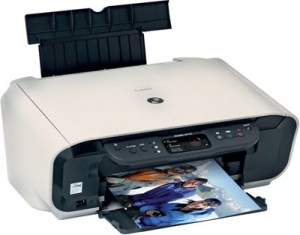
No comments:
Post a Comment